Hearing Aid Problems – Things To Check Before Taking It In For Service
Even the best hearing aids have a problem from time to time. Before you make the trip in to have your hearing aid serviced, try a few of the troubleshooting tips below to see if you can resolve the issue without making the trip.
Batteries
The batteries in your hearing aids can cause all kinds of problems including:
- Not producing any sound at all
- Producing distorted sounds
- Not producing loud enough sounds
One thing you should have on hand that will save you some money is a hearing aid battery tester. You can use this little device to test the battery voltage before you remove the sticker from a replacement battery. When you begin to experience problems with your hearing aids, remove the batteries from the hearing aid and put them in the tester. If they aren't producing enough voltage, replace them with new ones.
Wax
Ear wax can cause just as many problems as the batteries, as well as causing the hearing aid to squeal. When wax becomes lodged in the microphone opening or the sound outlet, the sounds that it produces can sound distorted, muffled or just not loud enough for you to hear clearly.
If you don't have one already, purchase a hearing aid cleaning kit. These kits include the tools you need to care for your hearing aids including:
- Wax removal pick and brush
- Battery magnet
- Battery door opener
- Tube and vent cleaner
Start by wiping the surface of your hearing aid with a clean cloth. Then, inspect the hearing aid for wax stuck in any of the parts. Use the tools provided in the kit to carefully remove the wax. If your hearing aid has tubing that connects the hearing aid to the ear-mold, use a can of compressed air to blow any wax out of it. If you don't have compressed air on hand, you can use a wire to push through the tube.
Tip: If you don't have compressed air or a wire, you can strip the paper covering off of a twist-tie for baggies and use that wire to push the wax and debris out of the tube.
Settings
Check the settings on your hearing aid. Sometimes, the settings can get changed without you knowing it. If you have a phone setting, make sure that you only use it when you are on the phone.
If your hearing aid isn't responding to a change in volume, you will likely need to get it serviced. Before you do, take a minute to check for ear wax that could be built up around the control.
If you continue to have problems with your hearing aid, talk with a local hearing aid expert like Abingdon Falls Plaza Hearing Center for assistance.
Share